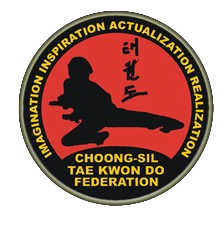
Make Students Inactive
Instructions:
In order to view your Active Students, Click on “View” under your School Name.
Your students are listed below in the order of their expiration dates.
- Please check the “Select for Renewal” checkbox to indicate any students renewing their membership.
- Please check the “Make Inactive” checkbox to indicate any students we need to make inactive.
- Enter any information needed in the notes.
If you update Membership Type, please be sure to check the “UPDATE” checkbox.
